コレを見たら絶対に欲しくなる360Hz次世代ゲーミングモニター MSI MPG 271QRX QD-OLED を紹介!量子ドット & 有機EL
When playing games, what is the most important gaming device you want to spend money on? Aside from a PC, is it a lightweight mouse with a good sensor? Or a keyboard with RAPID TRIGER? No, the most important thing is a gaming monitor.
By using a monitor with high resolution and refresh rate. There is no doubt that it will give you an advantage in games, but It will be harder to get sick or your eyes will get tired while playing games. In addition to games. It is also suitable for telework, so
The benefits you can receive from using a good monitor are surprisingly large.This time, we will talk about MSI. A very popular product to be released I’m going to refurbish the next generation gaming monitor A product that I’m personally very interested in Click here This is a monitor called MSI’s 2719RX9D OLED
There are many types of monitor panels, such as VA panel, TN panel, and IPS panel. Among them, this is the most beautiful one. is an OLED panel And recently, I think UKEL’s WQHD gaming monitor is a trend.
In addition, this gaming monitor is equipped with a QD OLED panel that combines quantum dots! Using quantum dots provides high color reproducibility and high contrast Bright areas are bright and dark areas are clearly darkened.
It can be said that it is almost a complete product that brings together the advantages of various panels. It is no exaggeration to say that it is a gaming monitor. And the degree of modification and refresh rate are of interest. WQHD 360Hz And response speed is Gray to Gray 0.03ms
Low delay, suitable for FPS games Moreover, it has a temporary feel. It’s so smooth and slimy that you might think you have no concept of it. A 27-inch WQHD monitor can be used for work, watching movies, or playing games. This is the size that I’m pushing,
And when I look at Kakaku.com, it’s quite expensive at just over 150,000 yen, but with the specs up to this point, I’ve been satisfied with it for years. It’s a monitor that you can use and can confidently say will definitely make you happy! Look at this video Isn’t it really beautiful?
When I opened it and set up the monitor, it was really beautiful. I was really impressed. Out of all the monitors I’ve ever seen, it was truly the most beautiful without the face. I’m currently using an Oel Eine monitor.< /b> I’m so impressed that there’s no comparison I was surprised
This video you’re watching now is in its default settings < b>It’s amazing how beautiful things can be with the initial settings. I’ve used a lot of different monitors. There are quite a few people who can relate to this. I think it might be a problem.
If I don’t change the monitor settings, things will start to look strange. It often doesn’t feel right. But This monitor undergoes color calibration for each monitor at the time of shipment from the factory, so
The colors are accurate from the moment you open the package, without having to make any further settings. b> You can now enjoy it in a clean state So it is recommended for mechanical enthusiasts and beginners
And how clear is the monitor? There is a standard that determines whether or not the depiction is good There is a clear motion rate. We have obtained the highest rank of 13000 The color gamut is surprisingly important when choosing a monitor SRGB coverage rate 100% And AtoB RGB coverage rate 98%
DCI P3 With a coverage rate of 99%, it has a higher color gamut than traditional gaming monitors, so you can use this monitor for purposes other than gaming. This monitor can be used for purposes other than gaming. It is also suitable for video editing.
Producing videos with beautiful colors. It is possible to do this You can suppress crushed shadows and blown out highlights You can enjoy sharp images Especially in games Of course, It’s really great to watch movies with this. There are so many benefits of QDOLAD like this. It’s the best. It is a monitor
Of course, there is a disadvantage to organic EL gaming monitors That is screen burn-in The screen may appear under high brightness conditions Burn-in occurs when a still image is displayed over a long period of time If it occurs again, it cannot be undone.< /b> In order to prevent this , you need to
Lower the startup speed, use a screen saver, or avoid displaying the same screen continuously. I think it’s a hassle, so it’s not suitable for me. This monitor is equipped with three functions to prevent burn-in. < b>The first one is called pixel sheft.
It expresses the pixels on the screen in a constant manner to prevent burn-in. For short and long periods of time. There are two settings: Automatically run when the monitor goes to standby. The short term is to automatically start when the monitor has been used for more than 4 hours.
The pixel refresh process will be performed. You will receive a notification once every 4 hours. You can cancel up to 3 times. The process will be forcibly executed for the fourth time By the way, the refresh time is about 15 minutes If you set it to a long time,
It will be forcibly executed after 16 hours of use This process will also take 15 minutes. And the third one is static screen detection. It is a function that detects moving images on the screen. Still images are fixed. When it detects that the time is displayed,
It automatically lowers the maneuverability to prevent burn-in. In addition, multi-logo detection and taskbar detection b> Equipped with edge detection and many anti-burn-in functions Can be used with confidence even on QDOLED monitors. And I think the number of years of warranty is an important point.
This monitor has a 3 year warranty Other QD OLEDs It seems that 3 years is rare among panels at the moment, so I think the fact that it can be used with more peace of mind than others is also a nice point.Even
With monitor terminals. I would like you to pay attention to this. Video input via Type C connection is possible. Supports up to 90W power absorption. You can use your laptop here. It can be used to connect to From the HDMI 2.1 terminal You can display the monitor at 360Hz with WQH
The accessories include one HDMI and one USB Type-B. And the power cable doesn’t come with a large AC adapter. You can connect it with just one cable, so it’s not a nuisance. I’m also happy that it doesn’t bend. This is the range of motion when attached to the included monitor stand.
It can move 30 degrees to the side It can also move up and down It’s 110mm, so it can be lowered quite a bit and raised up as well > You can also turn it Like this Good idea You can also make it vertical Bottom It feels like it fits perfectly.
You can also tilt it like this. You can also adjust the angle of the monitor from -5 degrees to 20 degrees. The bezel is thin and stylish, and the appearance is 100 points out of 100. The display is very thin. It feels like it’s getting thicker from the middle.
This is what it looks like from behind the monitor The MSI logo is on the back and top part And it has high thermal conductivity. Graphene film and Specially designed heat sink make it fan-less design Quiet Super cool There is another good thing about this monitor:
The monitor settings screen is located at the back of the monitor. > Click here and it looks like this The menu screen will open The good thing about this monitor is When you use the software, the computer screen You can adjust the settings using the mouse or keyboard.
After all, it’s an OLED monitor, so taking care of your monitor is extremely important. What is this? But changing this setting from behind the cat monitor is stressful! It’s so troublesome, isn’t it? Pressing the button… This is what you can do with a mouse. You can easily change settings.
You can do things like that. Really amazing If you take a quick look at the settings screen, you’ll see that you can change the color. Then it’s called AI Vision. There is also When you turn this on, it looks completely different What’s this… amazing!
You can project a brighter and more beautiful image This is amazing So I want to actually play the game now. When I was playing a game, I set the color to FPS mode. I thought that there were many other monitors that turned bluish when set to FPS mode. b>
It doesn’t feel bluish at all. It’s such a beautiful color that it’s easy to see the enemies. This is the best color I’ve ever seen. That’s what I honestly thought. When I play games on a WQHD monitor, the images look amazing This monitor far exceeds the clarity of IPS WQHD
Of course the images are beautiful, but I think the color is extremely important. This is the first time I’ve felt that changing the monitor makes the game even more fun! Next, I don’t usually do it with Valoran, but I don’t usually do it.
This time I tried it because it’s a 360 hz monitor. < b>360 hz and high refresh rate You can play games with a difference from other players Super suitable for fps games >
WQHD has a higher resolution than full HD, so it is easier to see the enemy It is easier to see the enemy and clearly see the position of the head FPS games are especially useful in full HD frames
I think I might lower the game’s image quality settings just because I want to increase the rate.Won’t the image quality deteriorate? This is my personal opinion, but With WQHD, even low settings look as beautiful as FHD high settings. By using a WQHD monitor with a high refresh rate
I feel that it has become easier to find enemies that are far away or hidden. This time, the video is taken directly from the monitor with a camera. It’s much more beautiful to see it in real life than this video. So, I’d like you to check it out in stores!
So this time, I would like to introduce a new gaming monitor from MSI. What I thought after using it for about a week. That really made me think, “Wow, there’s a monitor that can impress me like this.” MSI has released a seriously amazing monitor. So,
Is it a normal 4K monitor for an iPS? There’s no comparison The 2K QD OLED monitor is far more beautiful > This monitor has amazing viewing angles The finished product is so wide that you can see it even from the side. This black is really beautiful. It’s black
That’s why it looks even more beautiful And the cat panel has a very shiny gloss Normal It’s even more glossy than the iPS panel It’s almost like a mirror with some reflections It’s a very smooth panel and looks cool b>
Also, being able to operate the settings screen on the PC with a mouse is very convenient The ease of use is also very good This is so beautiful that other gaming monitors won’t sell when it’s on store shelves It’s about 150,000 yen, right? The specs so far and the quality so far
It’s worth the effort to purchase However, it doesn’t come with a speaker. That’s right. Personally, I’d like the sound to come out from the monitor. I feel like that’s a bit of a disappointing point. < b>Since you said yes, I have already introduced a wonderful product that is very impressive
Finally, there is a campaign announcement The campaign period is from March 21st to 5th. Until the 20th of the month Purchase an MSI OLED monitor during the campaign period and post a review to be selected by a total of 65 people The one I introduced this time is the 27-inch size, but
There are other sizes as well Purchase The amount of money and number of people drawn will change depending on the screen size. For details, please see the campaign special page in the summary section
So this time we will focus on MSI This was an introduction to the new gaming monitor that will be released from If you like, please subscribe to the channel That’s Misaki Misa Janoa
提供:MSI
MPG 271QRX QD-OLED製品ページ
https://msi.gm/SE4E229F
価格.com
https://msi.gm/S785DD74
QD-OLEDモニターレビューキャンペーン特設ページ
https://msi.gm/S2C582FA
❤このチャンネルのメンバーシップ加入URL❤
https://www.youtube.com/channel/UCdYK9MUsJ1GMiaCBREBpo8Q/join
このチャンネルは、サブチャンネルです!
🔻FASHION日常YouTubeチャンネルはこちら
https://www.youtube.com/channel/UCssQUQTWYT0bprPTdbCmGlw
▼Twitter▽
Tweets by misakimisa0407
▼美咲みさのインスタ▽
https://www.instagram.com/misakimisa0407/
▼仕事連絡先
misakimisa.game@gmail.com
#MSI #QDOLED #MPG271QRX #ゲーミングモニター #oleddisplay #有機EL #量子ドット #360hz #美咲みさ
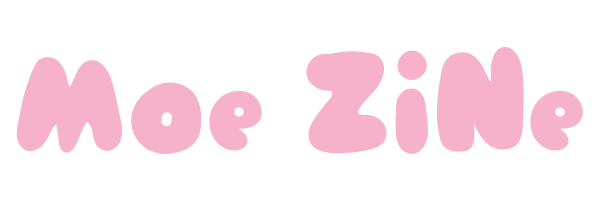
16 Comments
QD-OLEDのモニターどうでしたか?
動画でも伝わる美しさと性能の高さに惚れたという人も多いんじゃないでしょうか(〃▽〃)
感想お待ちしてます!特設ページもチェックしてみてね😽
🌸QD-OLEDモニターレビューキャンペーン特設ページ
https://msi.gm/S2C582FA
🌸MPG 271QRX QD-OLED製品ページ
https://msi.gm/SE4E229F
🌸価格.com
https://msi.gm/S785DD74
土曜にでもアキバ行く決心ついたけど、置いてあるかな😅
どうせ案件でしょ
この撮影の為にあのデカイモニター取り外したのかお疲れ様でした😊
TVと比べ長時間同じ表示で使い続けるだろうPCモニタなので、高価なものほどどうしても焼き付きが心配で手が出ない…焼き付き防止機能込みでの寿命があるのか気になる。
みさちゃん、こんばんわ😉
モニターめっちゃ綺麗だし、画面を動かせるのめっちゃいいね🤩
magの271qpxとどう違いますか?
マジでこれ見ちゃうと、他のモニターに目が行かなくなるかも(^^♪
めっちゃ綺麗やん~~~♪゜・*:.。. .。.:*
FPSやるなら24インチの165Hzで十分ですね。240Hz以上出てもよほどトレーニングを積んでないと目が追いつかないし、24インチよりデカいと圧迫感あって目が付かれるだけです。有機ELも不要だしTNでいいです。
VTuberにおすすめ
自分も24インチ使ってましたが
やっぱ少し物足りなく27インチは丁度いいと思います‼️
15万は確かに安くはないですが
4〜5年しっかり使えるなら買ってもいいかなぁって思いますが
焼きつきがもし発生すると怖いですねぇ笑
ちょっと太った?
かなり映り込み、反射するんだな
これを購入する人は同じパネルのAlienware AW2725DFと比較するだろうから
それと比べてレビューしてほしいな
このモニターモニターアームに取り付けられるんでしょうか?…
M3ほったらかして案件はいらないな
高評価押しとくね🐣